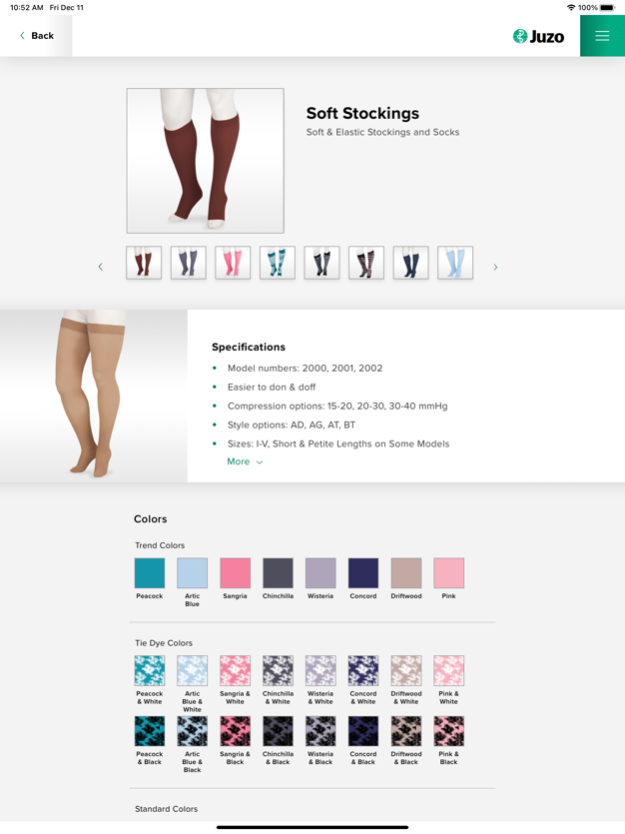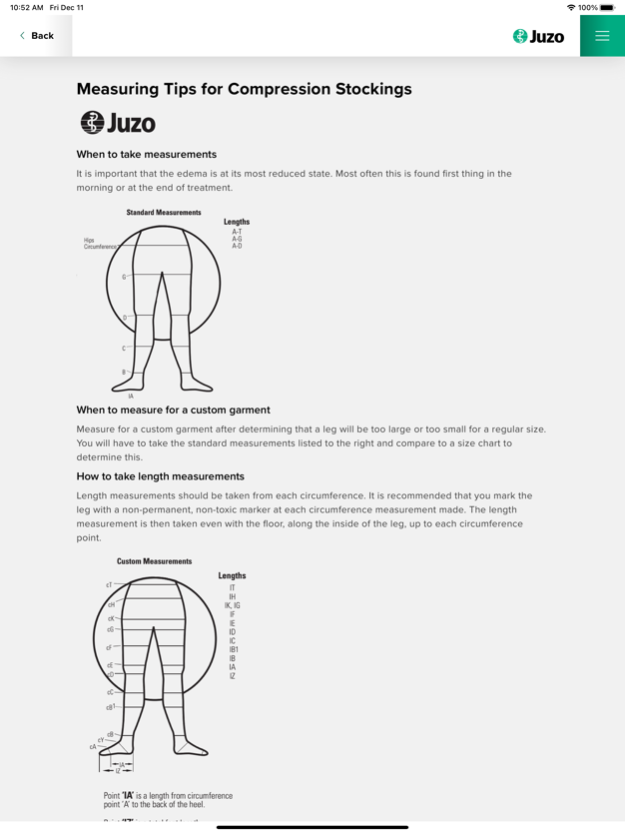Juzo Digital Catalog 1.0.6
Continue to app
Free Version
Publisher Description
Family-owned since 1912, Juzo manufactures a variety of therapeutic medical compression garments, designed specifically to offer people impacted by venous and lymphatic conditions the freedom to keep moving and maintain an active lifestyle. From sleeves or stockings to help manage lymphedema and lipedema to compression socks that can help improve poor blood circulation to treat varicose veins and prevent blood clots or ulcers, Juzo has the right solution. Juzo continuously invests in technology, process improvements and quality of materials to ensure its products provide comfort, style, ease of use, medical therapy and value. Advancements including FiberSoft® technology, trend colors, attractive styles and fun print designs promote comfort and fashion without compromising therapeutic compression. Download the Juzo Digital Catalog App to view detailed specifications about Juzo products, access helpful resources and download marketing tools to grow your compression business.
Jan 18, 2023
Version 1.0.6
Minor bugfix where inconsitent 5G internet connections were making the app reload from the initial screen.
About Juzo Digital Catalog
Juzo Digital Catalog is a free app for iOS published in the Health & Nutrition list of apps, part of Home & Hobby.
The company that develops Juzo Digital Catalog is Julius Zorn, Inc.. The latest version released by its developer is 1.0.6.
To install Juzo Digital Catalog on your iOS device, just click the green Continue To App button above to start the installation process. The app is listed on our website since 2023-01-18 and was downloaded 0 times. We have already checked if the download link is safe, however for your own protection we recommend that you scan the downloaded app with your antivirus. Your antivirus may detect the Juzo Digital Catalog as malware if the download link is broken.
How to install Juzo Digital Catalog on your iOS device:
- Click on the Continue To App button on our website. This will redirect you to the App Store.
- Once the Juzo Digital Catalog is shown in the iTunes listing of your iOS device, you can start its download and installation. Tap on the GET button to the right of the app to start downloading it.
- If you are not logged-in the iOS appstore app, you'll be prompted for your your Apple ID and/or password.
- After Juzo Digital Catalog is downloaded, you'll see an INSTALL button to the right. Tap on it to start the actual installation of the iOS app.
- Once installation is finished you can tap on the OPEN button to start it. Its icon will also be added to your device home screen.